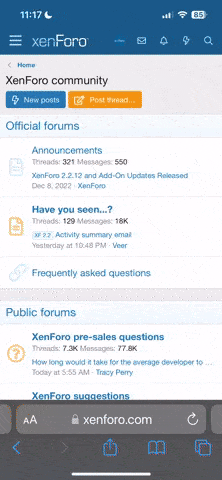Baron Samedi
Russian Bot 762X54R
Hello Planeteers!
So, it seems that somehow I fried the motherboard in my PC. What do I have to know regarding replacing it? I know it is an Intel B360 with an I5 chip, that's about all I know offhand, I will have to check the actual model # later. It takes DDR4 RAM, if that's important.
A few questions;
1) If I want to upgrade the motherboard, how do I know whether the ports will be placed the same as the original? Is there some kind of compatibility code that I can look for?
2) Do I have to get a new CPU also, or can I just transfer my old CPU to the new board?
3) If get a new board and new CPU to higher specs, do I have to worry about the GPU compatibility?
4) Someone told me that I have to get a new copy of Windows if I change the motherboard, is that true? If so, will that impact the information on my Hard Drive in any way?
5) If I upgrade the motherboard and CPU, do I have to worry about the power supply?
Obviously, this is something I've never done, but I bought a PC specifically so that I could upgrade it over time, and ditched my old laptop. I just didn't expect the motherboard to die so I never learned how to do it.
So, it seems that somehow I fried the motherboard in my PC. What do I have to know regarding replacing it? I know it is an Intel B360 with an I5 chip, that's about all I know offhand, I will have to check the actual model # later. It takes DDR4 RAM, if that's important.
A few questions;
1) If I want to upgrade the motherboard, how do I know whether the ports will be placed the same as the original? Is there some kind of compatibility code that I can look for?
2) Do I have to get a new CPU also, or can I just transfer my old CPU to the new board?
3) If get a new board and new CPU to higher specs, do I have to worry about the GPU compatibility?
4) Someone told me that I have to get a new copy of Windows if I change the motherboard, is that true? If so, will that impact the information on my Hard Drive in any way?
5) If I upgrade the motherboard and CPU, do I have to worry about the power supply?
Obviously, this is something I've never done, but I bought a PC specifically so that I could upgrade it over time, and ditched my old laptop. I just didn't expect the motherboard to die so I never learned how to do it.