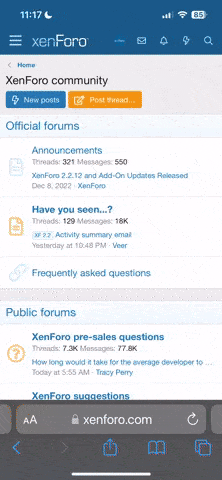ron1625
Well-known member
- Joined
- May 4, 2008
- Messages
- 3,654
- Reaction score
- 130
- Points
- 63
- Age
- 62
- Location
- On the Highway to Hell ! The M1
I got a Samsung DVD Camcorder as a gift for xmas and am now just learning how to use it, I want to put a recording onto my PC to edit it using windows movie maker but the program wont allow me to Import the film so that it can be edited.
Text box tells me the files are IFO, BUP and VRO, I've already worked out that I will have to Convert these files to make them usable in the Editing program.
The question is how do I go about it, whats the best program to use for this, I've found a few "FREE" programs but am not sure the best way to go about this as some downloaded programs work for a while then you have to upgrade...Has any one experience in this area?? your help would be gratefully appreciated by this Techno-phobe trying to get into the 21st Century
Thanks in advance!
Text box tells me the files are IFO, BUP and VRO, I've already worked out that I will have to Convert these files to make them usable in the Editing program.
The question is how do I go about it, whats the best program to use for this, I've found a few "FREE" programs but am not sure the best way to go about this as some downloaded programs work for a while then you have to upgrade...Has any one experience in this area?? your help would be gratefully appreciated by this Techno-phobe trying to get into the 21st Century
Thanks in advance!