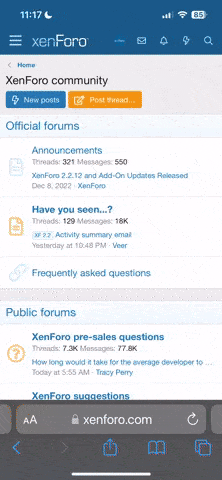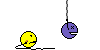OffTopic
civilly discoursed
- Joined
- Jun 16, 2010
- Messages
- 2,954
- Reaction score
- 438
- Points
- 83
- Age
- 42
I was searching for nursing shoes the other night and BAM! Critical hard disk errors! I finally figured out this is a pop-up that makes my chit useless.
I can get my pc to run in safe mode as the administrator but not in the recovery method, just the "normal" way. Nothing else works. I downloaded spyware doctor and it scans saying all is well. But when I try to run in regular mode it still does that shitty, shitty pop-up.
Have not done a system restore yet, will that even help? I need to get the virus off my computer, right? I've already done chkdsk and chkdisk/r.
I don't know where to look in regedit if I have to delete anything there, and my pc is 8 years old so there is a lot of files, yikes.
Please help. boobie pics to the winner
I can get my pc to run in safe mode as the administrator but not in the recovery method, just the "normal" way. Nothing else works. I downloaded spyware doctor and it scans saying all is well. But when I try to run in regular mode it still does that shitty, shitty pop-up.
Have not done a system restore yet, will that even help? I need to get the virus off my computer, right? I've already done chkdsk and chkdisk/r.
I don't know where to look in regedit if I have to delete anything there, and my pc is 8 years old so there is a lot of files, yikes.
Please help. boobie pics to the winner