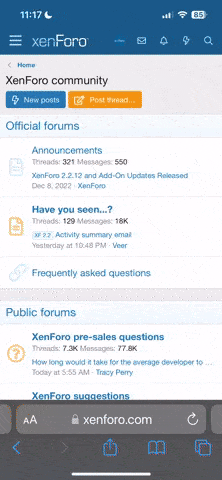shirtsleeve
what's takin?
SUCKS!!!!!!!
I cant stand this POS!
Wow. Shyte jumping all over the screen. Text disappearing and moving on its own. This touch swipe crap!!!!!! And the new start screen?!?!? Are you kidding me?
Its a nightmare scenario. Its obviously designed for tablets and their new smart phone. But I have a laptop. I dont even own a smartphone. I dont own a tablet and I dont plan on owning either any time soon. To hell with that.
I need some geek help. Is there a user interface patch for windows 8 to make it more traditional and desk/laptop friendly? If not, how can I disable all that crap myself. I just want my xp UI back (just not its bugs). I functioned ok on Vista too. That UI would be ok.
This is just stoooopid.
Arrrrrgggghhhhh!!!!
Help!!!
I cant stand this POS!
Wow. Shyte jumping all over the screen. Text disappearing and moving on its own. This touch swipe crap!!!!!! And the new start screen?!?!? Are you kidding me?
Its a nightmare scenario. Its obviously designed for tablets and their new smart phone. But I have a laptop. I dont even own a smartphone. I dont own a tablet and I dont plan on owning either any time soon. To hell with that.
I need some geek help. Is there a user interface patch for windows 8 to make it more traditional and desk/laptop friendly? If not, how can I disable all that crap myself. I just want my xp UI back (just not its bugs). I functioned ok on Vista too. That UI would be ok.
This is just stoooopid.
Arrrrrgggghhhhh!!!!
Help!!!