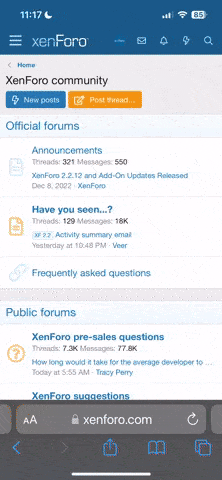Mark_Henderson
very stable genius
I know this is a football forum, not a tech. support site, but a few times in the past, I've gotten some quick, helpful solutions in here from people who were more knowledgeable than me (practically everybody).
I've had a strange glitch on my laptop. The other day, Excel stopped working and I subscribe monthly to Office 365 for it (stupid, I should have just bought the programs). A tech support guy in India proxied into my PC and got it to work again. Also, yesterday I downloaded a subscription for Acrobat because I need it for an annual report I'm doing for work.
Now, I've noticed that somehow there's a shitload of files (5,922) in my Recycle Bin. There's all kinds of folders and temp files and old documents and possibly documents that I want and I'm sure what most of the stuff is.
Has this glitch happened to anyone else? I could restore to an earlier date, but I'm working on a big project and don't want to lose work that I've done. Now I can't find an Excel report that I know I had saved, but it doesn't seem to be in with the mass of stuff in the Recycle Bin.
I don't know if this could be a virus, or caused by something that the Microsoft Tech guy did, or from downloading Acrobat, but the problem just happened in the last couple days.
Any thoughts, other than me being a PITA for asking this stuff here?
I've had a strange glitch on my laptop. The other day, Excel stopped working and I subscribe monthly to Office 365 for it (stupid, I should have just bought the programs). A tech support guy in India proxied into my PC and got it to work again. Also, yesterday I downloaded a subscription for Acrobat because I need it for an annual report I'm doing for work.
Now, I've noticed that somehow there's a shitload of files (5,922) in my Recycle Bin. There's all kinds of folders and temp files and old documents and possibly documents that I want and I'm sure what most of the stuff is.
Has this glitch happened to anyone else? I could restore to an earlier date, but I'm working on a big project and don't want to lose work that I've done. Now I can't find an Excel report that I know I had saved, but it doesn't seem to be in with the mass of stuff in the Recycle Bin.
I don't know if this could be a virus, or caused by something that the Microsoft Tech guy did, or from downloading Acrobat, but the problem just happened in the last couple days.
Any thoughts, other than me being a PITA for asking this stuff here?