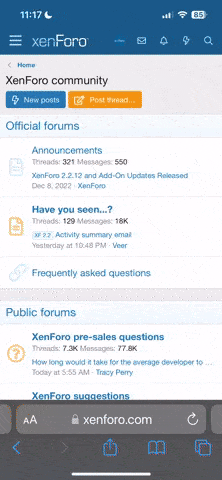- Joined
- Oct 8, 2002
- Messages
- 29,156
- Reaction score
- 9,498
- Points
- 113
Hey all,
I know we just got here, so I am not looking to change the software right away, but I started looking into where it would make sense to go when we are ready. As you know, this version 4 of vb, while newer and slicker than the vb3 site we left, is still end of life and not supported.
I had set up a vb5 version site here: https://www.patriotsplanet.net/vb5 for us to test before the move.
Well, today I messed around and think I found a better path for us to upgrade to. If you don't know, VB was THE forum software in the last 20 years. It served us well. The company that originally wrote it, Jellsoft, was bought out by Internet Brands. A lot of those developers were ousted and IB came out with vb5, which was a disaster at launch. I was not too impressed with our test site.
Well, many of those developers formed a new company - Xenforo. Its modern, its responsive, its updated, and kind of more expensive. Supports many of the later things and I think it may be the direction we want to go. Tons of current mods and support. While being new, a lot of the feel is the same as vBulletin. But not all.
I made a copy of our database this morning and installed a test version of Xenforo and imported all of our vbulletin data. I made some style updates to make it look more like home, but only very basic ones. There is a ton more customization we can do. You should be able to login with the same credentials. It kind of reminds me of if you combined vbulletin with the Discourse software I have Boston Sports Uproar on.
Check it out here: https://www.patriotsplanet.net/xb/
No time table for the change. I am in no rush, just kind of planning where it would make sense to go for future upgrades. We are just getting used to vb4 after all, so this can wait for some time.
But I'd love to hear your thoughts if you are bored and want to play around with it.
I know we just got here, so I am not looking to change the software right away, but I started looking into where it would make sense to go when we are ready. As you know, this version 4 of vb, while newer and slicker than the vb3 site we left, is still end of life and not supported.
I had set up a vb5 version site here: https://www.patriotsplanet.net/vb5 for us to test before the move.
Well, today I messed around and think I found a better path for us to upgrade to. If you don't know, VB was THE forum software in the last 20 years. It served us well. The company that originally wrote it, Jellsoft, was bought out by Internet Brands. A lot of those developers were ousted and IB came out with vb5, which was a disaster at launch. I was not too impressed with our test site.
Well, many of those developers formed a new company - Xenforo. Its modern, its responsive, its updated, and kind of more expensive. Supports many of the later things and I think it may be the direction we want to go. Tons of current mods and support. While being new, a lot of the feel is the same as vBulletin. But not all.
I made a copy of our database this morning and installed a test version of Xenforo and imported all of our vbulletin data. I made some style updates to make it look more like home, but only very basic ones. There is a ton more customization we can do. You should be able to login with the same credentials. It kind of reminds me of if you combined vbulletin with the Discourse software I have Boston Sports Uproar on.
Check it out here: https://www.patriotsplanet.net/xb/
No time table for the change. I am in no rush, just kind of planning where it would make sense to go for future upgrades. We are just getting used to vb4 after all, so this can wait for some time.
But I'd love to hear your thoughts if you are bored and want to play around with it.