matou98
Danish Colts Fan #1
I just don't get it.
I have chosen my favorite smilies and saved - this happened just after I signed up here.
Now when I post it isn't MY smilies showing to the right.
Then I went to the star to edit my smilies, and when I get to the page where you choose smilies, then MY smilies are ticked off WTF?
Does this make any sense at ALL? And what can I do????? Today is the first time I have had this problem
Edit: I tried to log out and in again to see if it helped, but unfortunately not
I have chosen my favorite smilies and saved - this happened just after I signed up here.
Now when I post it isn't MY smilies showing to the right.

Then I went to the star to edit my smilies, and when I get to the page where you choose smilies, then MY smilies are ticked off WTF?
Does this make any sense at ALL? And what can I do????? Today is the first time I have had this problem
Edit: I tried to log out and in again to see if it helped, but unfortunately not

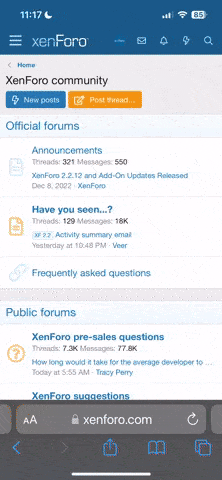


 Thanks a lot.
Thanks a lot. I use Firefox. When I hit the smiley icons, nothing happened. If I clicked on a smiley, the cursor would disappear and the smiley would not be added. I would have to click back in the text box to make the cursor come back. When I clicked on a font icon, I would not see the code brackets. I had no trouble going from thread to thread, leaving rep, or using the arcade. Thanks.
I use Firefox. When I hit the smiley icons, nothing happened. If I clicked on a smiley, the cursor would disappear and the smiley would not be added. I would have to click back in the text box to make the cursor come back. When I clicked on a font icon, I would not see the code brackets. I had no trouble going from thread to thread, leaving rep, or using the arcade. Thanks.