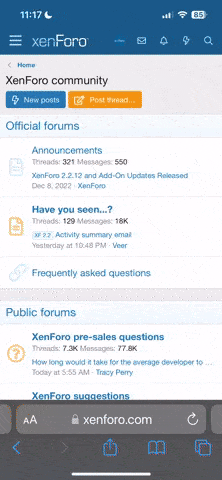You are using an out of date browser. It may not display this or other websites correctly.
You should upgrade or use an alternative browser.
You should upgrade or use an alternative browser.
Trouble shooting "speakers unplugged"
- Thread starter BostonTim
- Start date
- Joined
- Oct 8, 2002
- Messages
- 29,156
- Reaction score
- 9,498
- Points
- 113
What device are we talking about? Computer?
Sent from my Enigma Device
Sent from my Enigma Device
subroc
Interested Observer
Check the wire.
Where the wire connects to the connector push each end of the wire into the formed connector and see if there is any indication of the unit reading the speaker.
That is what I would try.
It is the only idea I have.
Where the wire connects to the connector push each end of the wire into the formed connector and see if there is any indication of the unit reading the speaker.
That is what I would try.
It is the only idea I have.
- Joined
- Apr 9, 2005
- Messages
- 41,435
- Reaction score
- 13,234
- Points
- 113
- Age
- 76
Think I've done that. Plus. when I disconnect and go to the silly on board tin-horn horn. it still says unplugged. So I don't think it's that. But I don't know anything. Anyway, thanks for you help.Check the wire.
Where the wire connects to the connector push each end of the wire into the formed connector and see if there is any indication of the unit reading the speaker.
That is what I would try.
It is the only idea I have.
 Appreciated.
Appreciated.Cheers
---------- Post added at 05:41 PM ---------- Previous post was at 05:39 PM ----------
What device are we talking about? Computer?
Sent from my Enigma Device
Dell Vostro 230 mini tower. Welcome back to the 20th century.
Cheers
Mr NFLfan
Well-known member
- Joined
- Dec 23, 2003
- Messages
- 5,090
- Reaction score
- 565
- Points
- 113
- Age
- 69
try plugging in a set of headphones and see it the sound card is even working
- Joined
- Apr 9, 2005
- Messages
- 41,435
- Reaction score
- 13,234
- Points
- 113
- Age
- 76
try plugging in a set of headphones and see it the sound card is even working
No speaker out connection. Directly into the line-out?
O_P_T
Why Be Normal
OK, simple question.
In the back, you should have multiple mini stereo input ports.
That's the receptacle to accept these connectors.

Unless you've got a 5.1 setup, the speakers should be connected to the green port.
Blue is the sound input and the microphone would be pink or red.
So are you plugged into the correct port?
Also, depending on your sound card driver, you may be able to reassign the port.
For those driver software packages that allow that, there is an option somewhere that will prompt you to confirm what the device is when you plug it in.
What sound driver do you have?
Poke around in the system tray and find the sound information in the lower right bin.
What is it?
In the back, you should have multiple mini stereo input ports.
That's the receptacle to accept these connectors.

Unless you've got a 5.1 setup, the speakers should be connected to the green port.
Blue is the sound input and the microphone would be pink or red.
So are you plugged into the correct port?
Also, depending on your sound card driver, you may be able to reassign the port.
For those driver software packages that allow that, there is an option somewhere that will prompt you to confirm what the device is when you plug it in.
What sound driver do you have?
Poke around in the system tray and find the sound information in the lower right bin.
What is it?
Mr NFLfan
Well-known member
- Joined
- Dec 23, 2003
- Messages
- 5,090
- Reaction score
- 565
- Points
- 113
- Age
- 69
The line that your speakers are plugged into.
aloyouis
at least generally aware
No speaker out connection. Directly into the line-out?
Yes. If you have sound there then it is not your card. You can move on to the next fix...
Big/Sky/Fly
370hssv vw6!s tu36v
When you break them...make sure to film it. 

aloyouis
at least generally aware
No speaker out connection. Directly into the line-out?
Yes. If you have sound there then it is not your card. You can move on to the next fix...
I assumed that the speakers themselves are powered.
- Joined
- Apr 9, 2005
- Messages
- 41,435
- Reaction score
- 13,234
- Points
- 113
- Age
- 76
I assumed that the speakers themselves are powered.
Yes and they are on. again, when i ungug from the line out connection, the onboard is dead also.
So it looks like sound card or even worse, sound is on integrated do it all card.
Maybe getting near time to switch to full time laptop and bury the dinosaurs.
:facepalm:
Thanks
Pneumonic
Well-known member
- Joined
- Apr 29, 2008
- Messages
- 3,246
- Reaction score
- 404
- Points
- 83
If the built-in card is toast ....... for $10.
https://www.amazon.com/uxcell-Computer-Channel-Female-Stereo/dp/B013T258O8/ref=sr_1_2?s=pc&ie=UTF8&qid=1475419591&sr=1-2&refinements=p_36%3A1253503011%2Cp_n_feature_keywords_two_browse-bin%3A5462170011%7C5462171011
for $12.
https://www.amazon.com/Diamond-XS51...rd_wg=3TD2J&psc=1&refRID=D9BN3GH6T2HJ80FS2EC1
https://www.amazon.com/uxcell-Computer-Channel-Female-Stereo/dp/B013T258O8/ref=sr_1_2?s=pc&ie=UTF8&qid=1475419591&sr=1-2&refinements=p_36%3A1253503011%2Cp_n_feature_keywords_two_browse-bin%3A5462170011%7C5462171011
for $12.
https://www.amazon.com/Diamond-XS51...rd_wg=3TD2J&psc=1&refRID=D9BN3GH6T2HJ80FS2EC1
Claremonster
Semper Priapus
- Joined
- Nov 27, 2005
- Messages
- 53,080
- Reaction score
- 4,549
- Points
- 113
- Joined
- Apr 9, 2005
- Messages
- 41,435
- Reaction score
- 13,234
- Points
- 113
- Age
- 76
- Joined
- Apr 9, 2005
- Messages
- 41,435
- Reaction score
- 13,234
- Points
- 113
- Age
- 76
If the built-in card is toast ....... for $10.
https://www.amazon.com/uxcell-Computer-Channel-Female-Stereo/dp/B013T258O8/ref=sr_1_2?s=pc&ie=UTF8&qid=1475419591&sr=1-2&refinements=p_36%3A1253503011%2Cp_n_feature_keywords_two_browse-bin%3A5462170011%7C5462171011
for $12.
https://www.amazon.com/Diamond-XS51...rd_wg=3TD2J&psc=1&refRID=D9BN3GH6T2HJ80FS2EC1
Sounds good, got a couple of card slots floating free. And sounds awful cheap compared to what I see at NewEgg. Thanks
Cheers
- Joined
- Oct 8, 2002
- Messages
- 29,156
- Reaction score
- 9,498
- Points
- 113
Have you thoroughly checked the software settings? Do you have the little speaker icon in the lower right? Can you click it and adjust the volume? Have you gone to control panel, sound and made sure all the settings look correct in there? Does the sound card have a line out AND a speaker port?
Sent from my Enigma Device
Sent from my Enigma Device
O_P_T
Why Be Normal
Yes and they are on. again, when i ungug from the line out connection, the onboard is dead also.
So it looks like sound card or even worse, sound is on integrated do it all card.
Maybe getting near time to switch to full time laptop and bury the dinosaurs.
:facepalm:
Thanks
Generally speaking, you can get a more powerful and capable PC with a desktop than a laptop for any given sell price.
Also, you have the option to change or replace components by swapping out cards as has been suggested for your sound card.
So unless you need the portability of a laptop, you're probably better off going with a desktop.
If you only use it for internet, e-mail, etc. you should consider a tablet instead of a laptop.
- Joined
- Apr 9, 2005
- Messages
- 41,435
- Reaction score
- 13,234
- Points
- 113
- Age
- 76
Have you thoroughly checked the software settings? Do you have the little speaker icon in the lower right? Can you click it and adjust the volume? Have you gone to control panel, sound and made sure all the settings look correct in there? Does the sound card have a line out AND a speaker port?
Sent from my Enigma Device
OK Thanks UT, thanks all. Fixed details later on.
Cheers
- Joined
- Apr 9, 2005
- Messages
- 41,435
- Reaction score
- 13,234
- Points
- 113
- Age
- 76
Have you thoroughly checked the software settings? Do you have the little speaker icon in the lower right? Can you click it and adjust the volume? Have you gone to control panel, sound and made sure all the settings look correct in there? Does the sound card have a line out AND a speaker port?
Sent from my Enigma Device
Control Panel to Hardware & Sound to Sound to Manage Audio Devices to TWO Choices
Speakers disabled
HiDef Headphones enabled
Switch and voila.
And again, Thanks UT, thanks all.
Cheers