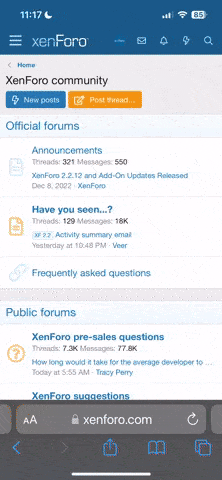Dropbox is a must have to upload any photo's you take with the camera. You can set it up so it automatically uploads all photo's to the cloud. Put the same app on your PC and that's the easiest way to download them to the PC to print, archive etc.
My weather app is Storm. it used to be the intellicast app.
Besides just weather radar, it lets you show surface or jet stream winds, fronts (just like you used to see on the TV weather map in the before time).
There are plenty of other options that make it the best, IMHO, weather app out there. One look at the screen and with the options displayed you can tell what's going to happen.
BTW it's free.
If you plan on using it for music, I strongly recommend Audyssey. These are the same guys who make the software that's on many home theater/surround sound AV receivers.
They have made special equalization curves for a bunch of different headphones that improve the sound quality in an amazing fashion.
They changed the app so now you have to buy the setup for any given headphone, but it does make a real difference if you're interested in that kind of thing.
Other music related apps that are handy are Soundhound. If you're someplace and hear a song and want to know what it is, soundhound will tell you.
I'd also recommend Apps Gone Free. Each day it has an updated list of apps that are free that day.
If you see something that you are even the slightest bit interested, download it, and then delete it if you're not sure.
Since you have "bought" it, you can always reinstall it for free later.
There are various apps you can use to show you what's around you.
Aroundme, YP, placesaround, etc. are a few that I have on my iPad. If you travel it's handy to use that to find something you may be looking for. Restaurant, gas station, bar, hotel, hospital, etc.
There are a few free wifi locator apps that you should have.
I have Comcast, so I have their Xfinity Wifi app. I have it set up so it automatically connects me if it finds a hot spot.
Another one I have is Free Wi-Fi.
For sports, there are two I use frequently.
Bleacher Report Team Stream is handy since I can set up for multiple teams and sports. The Patriots Live app is pretty good for getting all the news reports from any and all media that cover the Pats.
As others said get the app from your bank. I'd also recommend the app for your credit cards and any travel related services (airline frequent flyers, hotel bonus, etc.)
I'd also google iPhone tips and tricks and read the various hits you get. there are plenty of things to know about the multitude of settings to enhance privacy, reduce battery usage, etc.
I'd also recommend spending the money on a decent case and get some of the clear plastic screen covers.
I bought a otter box for mine and it really does a nice job of protecting it. Makes it a bit fatter, but I think the improved protection is worth it.
As I recall, I got one for $10 at Amazon as long as I got the black and red one. If I went for any other color it cost $35. I decided I liked black and red.