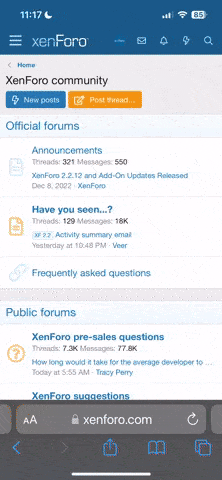Mark_Henderson
very stable genius
This is a football forum, not a tech. support room, but some people here have been helpful with this stuff in the past.
I have a laptop that has started giving blue screen errors and crashing daily and now multiple times/day. I am running Kaspersky, though this seems to have started after I viewed some videos that are umm - questionable.
After the blue screen crash, I'm at first unable to reboot windows, but then after turning it off and waiting a while, I've been able to get it back. Just hitting control/alt/delete when my screen was frozen led to a blue screen crash. My concern is that one of these times, I won't be able to get Windows back at all. I even just got a message while typing this that Windows Explorer had stopped working, which I was able to exit out of.
Do you guys have any advice on what I should do to resolve this? Obviously, back up my hard drive to the cloud, but I'm already runinng automatic Kaspersky virus scans and disk defragmentations. What other steps might be a good idea to try to resolve what's happening?
Thanks.
I have a laptop that has started giving blue screen errors and crashing daily and now multiple times/day. I am running Kaspersky, though this seems to have started after I viewed some videos that are umm - questionable.
After the blue screen crash, I'm at first unable to reboot windows, but then after turning it off and waiting a while, I've been able to get it back. Just hitting control/alt/delete when my screen was frozen led to a blue screen crash. My concern is that one of these times, I won't be able to get Windows back at all. I even just got a message while typing this that Windows Explorer had stopped working, which I was able to exit out of.
Do you guys have any advice on what I should do to resolve this? Obviously, back up my hard drive to the cloud, but I'm already runinng automatic Kaspersky virus scans and disk defragmentations. What other steps might be a good idea to try to resolve what's happening?
Thanks.