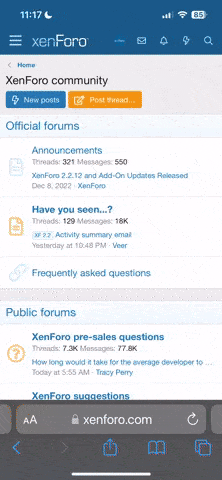- Joined
- Nov 7, 2006
- Messages
- 21,227
- Reaction score
- 5,048
- Points
- 113
- Location
- IN the world, but not OF the world
I am aware iPhones have a limited built in feature to control the content of a phone and it is password protected, but I am also aware this isn't a very good method to oversee/block what kids are able to access on their phones.
I now have two teenage daughters with iPhones and am looking for those with experience/knowledge of this subject. There are a large number of applications with a wide range of functions and a wide range in prices.
My main purpose is to block inappropriate content from their phones. Tracking their precise location at all times and reading every text message they send is probably overkill (but I'm not entirely against it ). I realize kids are going to be kids and get away with some things, but I'd like to responsibly limit it as best as I can.
). I realize kids are going to be kids and get away with some things, but I'd like to responsibly limit it as best as I can.
What is everyone's experience in this arena? Or if you are very tech/savvy, what advice can you give?
Disclaimer for those who don't remember or know me: I have four total daughters, so price is definitely a concern as the cost will compound as the girls grow up.
Thanks in advance.
I now have two teenage daughters with iPhones and am looking for those with experience/knowledge of this subject. There are a large number of applications with a wide range of functions and a wide range in prices.
My main purpose is to block inappropriate content from their phones. Tracking their precise location at all times and reading every text message they send is probably overkill (but I'm not entirely against it
 ). I realize kids are going to be kids and get away with some things, but I'd like to responsibly limit it as best as I can.
). I realize kids are going to be kids and get away with some things, but I'd like to responsibly limit it as best as I can.What is everyone's experience in this arena? Or if you are very tech/savvy, what advice can you give?
Disclaimer for those who don't remember or know me: I have four total daughters, so price is definitely a concern as the cost will compound as the girls grow up.
Thanks in advance.