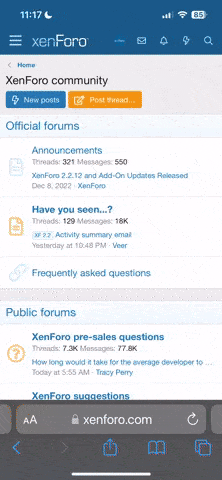I upgraded a few weekends ago.
I found a PDF about how to adjust the settings to control privacy. Don't recall where I found it, but the basic thing during install is to not go with the "express" but do the custom option where you can disable most of the "send your data to Microsoft" settings.
Here's another page that explains the things you can adjust once it's installed.
I had a few issues when I installed.
It eliminated my third party anti-malware software and used Windows defender.
I had saved an install package from 2014 so I could reinstall and update it.
It also "forgot" I had rear speakers for my 5.1 sound setup.
I Googled this issue and I did the two things they suggested. Reinstall driver (didn't work), unplug and reinsert the speakers one by one and make sure it recognizes them. When I plugged the rear speakers back in, nothing was selected so I chose "rear speaker" and it's good to go.
I didn't like the new browser, since I couldn't figure out how to customize the menu and options. Internet explorer 11 is still there, and you right click on a page and tell it to open it that way.
For some reason, they decided that the library feature in Windows Explorer shouldn't be on by default, you've got to go into the settings to turn it on. It also doesn't seem to as good a job with the "recent files" folder which it now calls "Quick Access".
I had to set iTunes to run as administrator to authorize the PC. Just right click on the icon and choose properties, it's in there somewhere.
Oh and if you haven't upgraded, then you haven't gotten any patches to W7.
You need to go into control panel and launch windows upgrade. Disable the W10 upgrade in the optional stuff and then you can get the security fixes for W7.