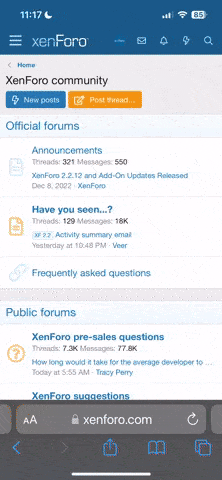So, I decided to go ahead and upgrade. I had no issues with my home laptop and desktop. So far it's been smooth with just a little bit of adjustment for the look and feel. I use these systems primarily to access the internet and email, so I don't care too much about the specifics.
However, since those went smoothly, we decided to upgrade the wife's work laptop and that's when things went wrong. The laptop ended up with what is called the black screen of death. Basically, the laptop upgraded and is running, but the laptop monitor is disabled. After spending an entire afternoon researching, I found that I can plug in an external monitor to get on. And, if I boot in safe mode (which is a major hassle on W10), the laptop screen works. There are about a dozen different ideas on how to solve the issue, none if which are working so far. The most common cause is a non-native video card that doesn't get it's firmware updated properly. But this laptop is pretty basic and uses the native video (an Intel graphics chip). The properties are telling me it's updated, but still not working. Others have noted that the upgrade can sometimes activate the secondary screen and I've tried to toggle the display options, still not working.
At this point, I'll probably have to bring it to some tech shop to have it fixed. It figures that the one of the few instances of this happening would be on the laptop that the wife needs for work.